
When it comes to selling online, pricing is the king. It is important as it defines the value of your product and helps your customers decide whether it is worth their time and investment. As pricing is crucial in making a purchase decision, displaying it clearly and conveniently can greatly favourite impact increasing profits. A WordPress Price List Table Plugin allows you to do that.
WordPress Price List Table Plugins have several benefits.
The following is a list of our favorite WordPress Price List Table Plugins:

The plugin makes it simple to create a visually appealing price list. You may also use it as a high-quality virtual brochure. The Stylish Price List was designed for small businesses and includes 8+ table style templates that can be used for a variety of businesses, including spas, salons, restaurants, retail, and others. Its premium features allow you to personalize each price list using your font style, color, heading type, category titles, and service titles.
The plugin is mobile-friendly. This implies that your consumers may access the prices on your website while they are on the go.
This plugin requires no coding to use. It has an easy-to-use backend that allows you to change colors, display styles, add prices, and categories with a single click. Its drag-and-drop feature allows you to quickly arrange, edit, and adjust the design. Your users will be able to find their desired items and services faster with the category tab and search & filter tools, enhancing your sales and conversion rates.
Price: The plugin costs $75.
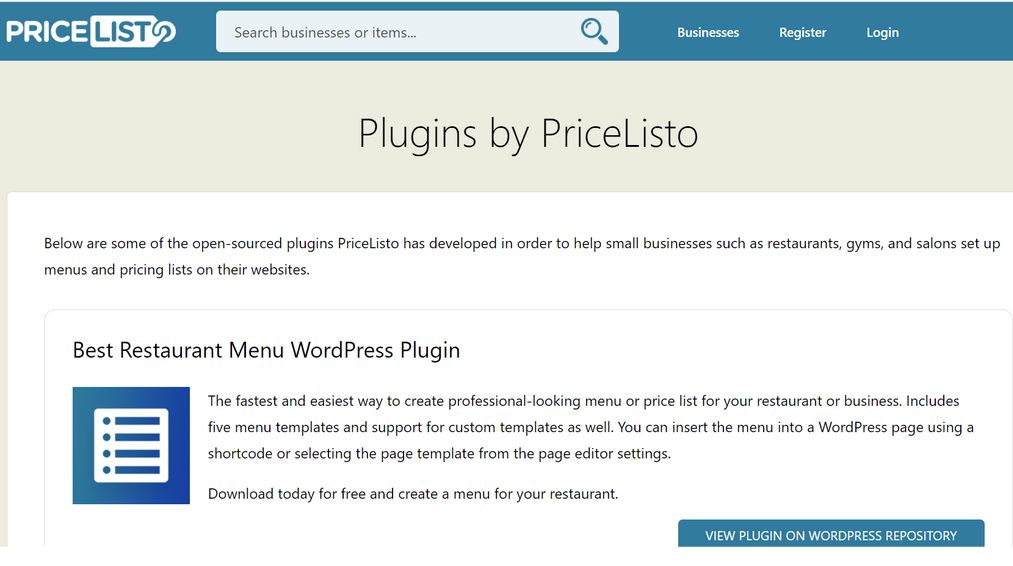
The plugin enables you to quickly create a menu for your restaurant or other business (such as salons, gyms, etc.) It comes with five unique and customizable templates.
The default templates are all responsive and look great on any platform, including desktop, tablet, and mobile. The menu supports groups/categories, subgroups/categories, and items.
Items include the item name, description, image, and price.
Price: It’s a free plugin.
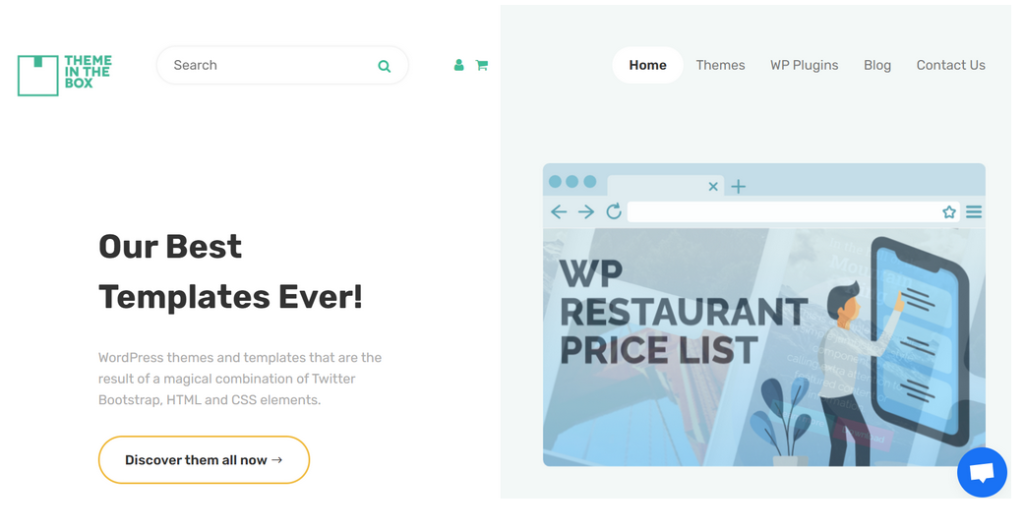
A simple plugin that displays your company’s pricing list through a visual interface in which you can enter the names of the categories (of sale products), as well as the name and description of the items, in addition to the price. It can be used to build a menu for your restaurant, bar, or brewery, or it can simply be used to produce a price list for any business.
This plugin is intended for all website owners who need to display their price list, as well as website developers who need to provide a basic site management interface (who are not familiar with WordPress).
WP Restaurant Price List’s drag-and-drop interface makes it simple to create a simple pricing table for restaurants or companies.
Price: The plugin has a free version. The pro version costs 19 euros.
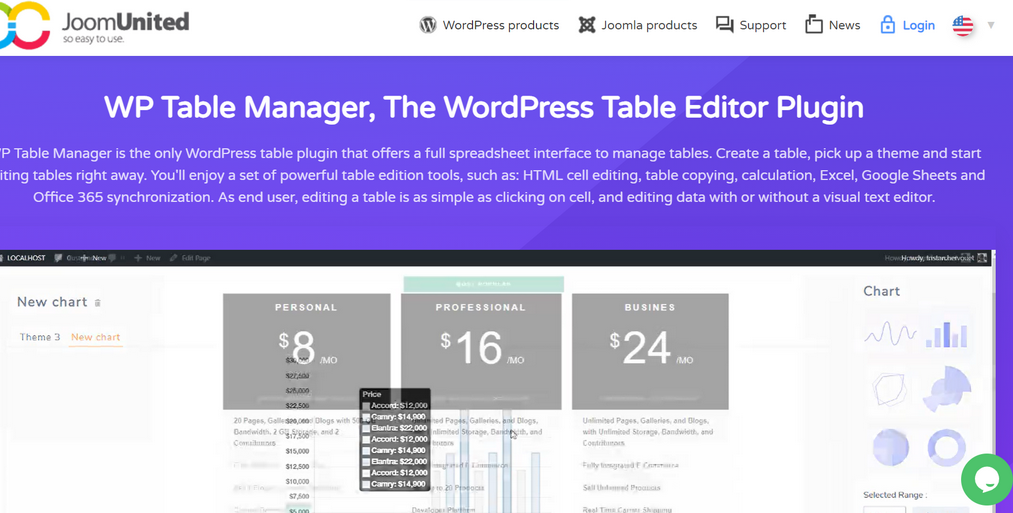
WP Table Manager is a fantastic tool for designing visually appealing tables. It comes with pre-installed design themes and an easy-to-use visual editor for customizing the buttons, layout, and CSS styling. Creating unlimited tables has never been easier.
This WordPress price list table plugin is also appropriate for website owners who want to show pricing tables with multiple options. Tables can contain photos, be downloaded as Excel files, be paginated, and have an infinite number of lines and rows. Google Sheets, Microsoft Excel, and Openoffice are all supported by the plugin. It is also compatible with Elementor, Divi, WPBakery, Gutenberg, and other WordPress page builders. It is also possible to create sortable tables. The plugin’s color selections, on the other hand, are limited. If you want to alter the background color or theme of a table, you must utilize CSS.
Price: $34 per month (to begin); $39 per year after that (pro)
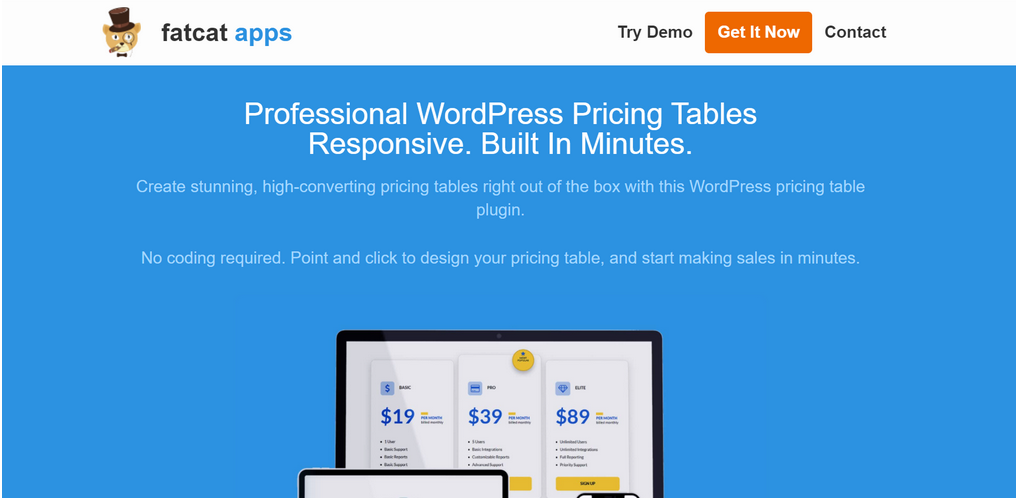
One of the most extensively used free WordPress price table plugins is Easy Pricing Tables. Easy Pricing Tables, developed by the Fatcat Apps plugin development team, will provide you everything you need to create price comparison tables on your WordPress website. Its key features allow you a lot of control over how your tables look when it comes to altering their appearance. You may quickly change the text size, color, and border settings using the controls.
The ability to drag and drop the position of the columns to easily change their order is another useful feature of the Easy Pricing Tables plugin.
Even though you don’t have the same creative freedom as with some of the premium price table plugins, you can still make your tables stand out or blend in with the rest of your site by choosing border colors, and button colors. Furthermore, the tables generated are all mobile-friendly too.
Price: The basic version costs $29 per month.
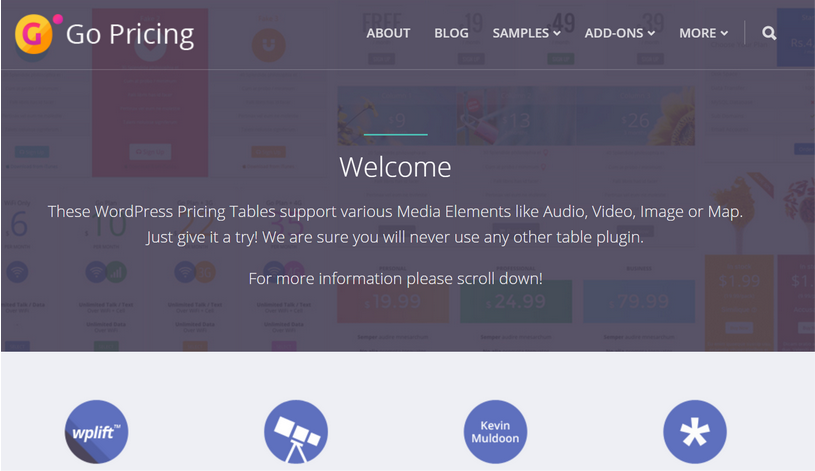
The premium plugin has lots of useful features that will allow you to create practically any type of pricing or comparison table for your WordPress website. The flexibility to modify the design of your tables is one of the nicest advantages of the Go Pricing plugin. Without using any code, you can customize all aspects of your tables, including giving your table headers and content a distinct aesthetic style.
As part of the customizing and construction process, you can add unlimited columns, background images, animation effects and videos to your tables to make them more informative to your visitors. In addition, go Pricing is compatible with Beaver Builder, Elementor, and WPBakery Page Builder—three of the most popular WordPress page builder plugins. It means that creating your price lists is easier.
Price: The plugin has three pricing plans. The basic plan costs $29 per month, while the pro and elite versions cost $39 and $49, respectively.

Pricing Table is a premium WordPress pricing table plugin with a large number of design options. There are many colour skins to choose from in addition to pricing table templates and layouts. These skins can be used on various tables in just a few clicks, giving you an easy way to adjust the appearance of the demo comparison tables. This premium pricing table plugin offers tons of options. Choose a colour scheme of your choice to reflect your branding.
You can also add buttons to your tables, similar to many other popular price table plugins, to take customers to any web destination of your choice, such as adding a product from your store to the shopping cart.
Using a drag and drop builder, you can easily publish pricing comparison tables on your WordPress website. One method is to include the tables into your articles and pages using the shortcodes function, while another is to display the tables in your site’s sidebar using the native WordPress widget.
Price: There is a Free plan, whereas the personal, business and developer plans cost $18, $35, and $70 respectively.
Stylish Price List is our favorite pricing table plugin for WordPress. This plugin allows you to develop beautiful pricing tables and full pricing pages in WordPress. You won’t need to employ a developer or worry about coding your page because of its simple drag-and-drop editor.
Furthermore, with WooCommerce and WordPress theme compatibility, creating pricing pages in WordPress that convert is easier than ever.
Get started with the stylish price list today.